Linux File tree
Everything in linux is a file, even an directory / folder is a type of file which contain other files
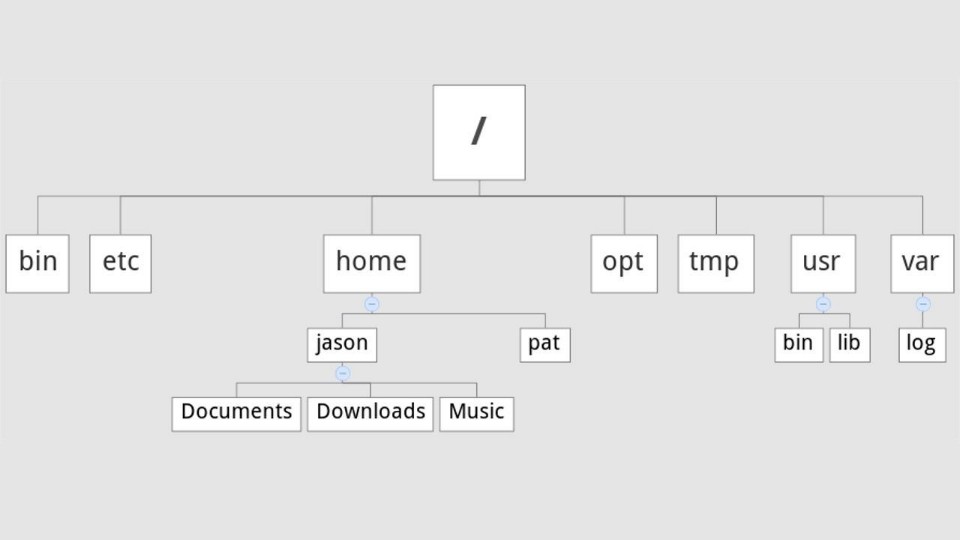
/: Root Directory, this act like base dir to store other files/home: Home Directory, this is where the user's desktop, documents & music dir are stored/etc , /var ...: Other Directories, also have their own purpose which we will learn in upcoming modules
Directory
sh
mkdir
rmdir
ls
touch
rm- Create directory
sh
# Create & list dir1, dir2
user> mkdir dir1 dir2
user> ls
user> dir1 dir2- Remove dir
sh
user> rmdir dir1
user> ls
user> dir2- Change directory
sh
# change path to dir2 (relative)
user> cd ./dir2
user/dir2>
# change path to home
user/dir2> cd ~
user>
# change path to dir2 (absolute)
user> cd /user/dir2
user/dir2>- Display my current path
sh
user/dir2> pwd
/home/user/dir2 # my current path- Create file
sh
touch file1.txt- Display file
sh
cat file1.txtNavigation
sh
# navigation
touch
rm
cd
pwd
mv
cp
ls
file
cat
# help
man
<cmd> --help
tldr
cheat.sh
# about
whoami
uname
hostname
neofetchKuroku, the Path-Twister
Kuroku, the Path-Twister, is a cunning and elusive ninja villain who specializes in disrupting and manipulating navigation within the Linux system. With unmatched stealth and skill, Kuroku can obscure the paths that programs use to navigate through directories and files, causing confusion and chaos.